Below you will find an incredible amount of amazing colorful artwork to inspire any designer, also we’ve selected some of the best adobe tutorials hand picked to enhance or highlight whatever action is going on in the photo.
Neon and Glow Effects Tutorials
Create cool neon effects– Tony Ariawan shows you how to use warping, layer masks and simple colour tweaking for a high-tech look that’s out of this world.
Creating a Glowing Neon Effect in Illustrator– Create a glowing neon effect in your illustration that can grab an audience’s attention with its beauty and uniqueness.
More Neon and Glow Effects
Smoke Effects Tutorials
Creating a Stunning Digital Smoke Effect– How to easily create digital abstract smoke using both Illustrator and Photoshop. One of the best things about this technique is that it’s very customizable and you can do it pretty quickly.
Creating Smoke– How to create smoke in photoshop, from Abduzeedo.
More Smoke Effects
Silver White Fractal– The great smoke-like wispy effect in this fractal is accentuated by the color and lighting effects.
Creating Swirls Tutorials
Swirl Mania in Illustrator & Photoshop– This tutorial will show 4 ways to create swirls, and by mixing them you will learn some very powerful techniques that will allow you to easily make tons of different styles of swirls and crazy sperm vectors.
How to draw swirls illustrations in Adobe Illustrator
Swirly curls in Adobe Illustrator
Lighting Effects Tutorials
Create a Glowing Light Painting Effect– Fabio is showing us in this tutorial how in an easy, and very fast way, to create a light painting in Photoshop.
Creating the Windows Vista Lighting Effect– How to create the eye catching graphics shown off on the box of windows vista, and in some of their wallpapers/screensavers.
More Lighting Effects
Text Effects Tutorials
Apple Leopard text effects– A nice tutorial by Veerle on how to create Apple’s new system GUI in Leopard with the “inset effect” on the text.
Line Gradients– This tutorial will teach you how to use Photoshop and Illustrator to create cool looking “Vector Line Gradients” to give your text a vintage “old-school” feel.
A Slick Supernatural Text Effect– Learn how to create a smokey night effect on text to give it an eerie supernatural sort of feel. It’s a good exercise in using the Wave distortion filter.
50 Essential Photoshop Text Tutorials– Here are 50 of the best tutorials for working with text.
More Text Effect
Vintage Effects Tutorials
Vintage collages in Photoshop– If you want to provide an instant flashback to a bygone era while letting your creativity shine through, few techniques are as versatile as a collage made up of vintage elements.
Photoshop vintage effect– Fantastic method of creating a vintage photo effect in Photoshop.
More Vintage Effects
Various Image Effects Tutorials
Create amazing photomontages– Nik Ainley shows you how to make a splash, blending two very different images to create this amazing underwater effect, complete with a dissolving figure of a man.
Creating a Vector Composite Effect from a Photo– This tutorial will demonstrate how to take an image, in this case a woman’s face, and give the appearance that it is entirely composed of vector shapes.
More Image Effects
Water Color Effects Tutorials
Design Watercolor Effect Menu– How to design a watercolor effect menu in Photoshop.
How to Add a WaterColor Effect to Your Photos– How to create a hand-painted and water color effect.
Miscellaneous Tutorials and Effects
illustrator Pucker and Bloat Effect and more– How to use the Pucker & Bloat Effect
Using the Blend tool and Distort Zig Zag Effect in Illustrator– How to create the blending wave lines using the Blend tool in illustrator.
Tropical Transparency Effect– Learn how to create a bouquet of Tropical Flowers.
Gigposter Design– An impressing tutorial on hot to make a gig poster.
Badass Bling Effect in Photoshop– How to create a “Bling Effect” using layer styles in Photoshop. Once you create the layer style, you can easily “blingify” any layer. There is also a video tutorial as well.
Complex Circular Design Techniques– Some neat tricks, tools, techniques, and settings that will have you pumping out perfect circular designs in no time using Illustrator.
Abstract poster effects– Make your mark with strong but simple shapes and bold, read-my-lips colours: Danilo Rodrigues shows you how.
Trendy circles– Learn how to draw “trendy circles” and simply apply a color to it.
Lines Tutorial– How to create rainbow colored lines.
Creating a film grain effect– How to create or simulate a natural film grain effect on photos in Photoshop CS3.
How to Make the “Flare” Effect As Seen On WPCustomization.com– Here is a step-by-step tutorial on how to re-create this effect.
Vector Polishing Techniques– This tutorial includes 9 Photoshop techniques that will show you how to add more depth, color, contrast, and texture into your vector art.
Portfolios for inspiration
Looking for some inspiration, search for talented and creative designers who mastered these techniques and learn from them. Below you will find amazing portfolios for artists who know how to just be creative.




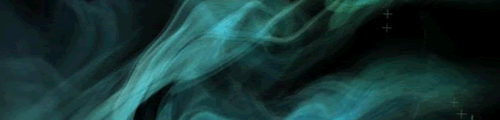










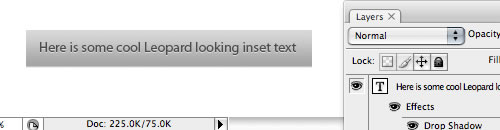











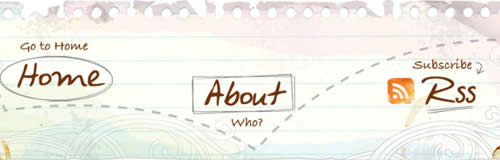

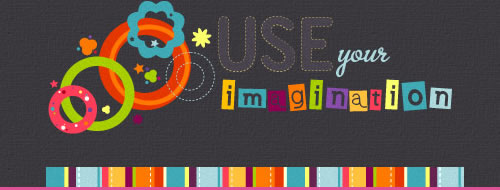















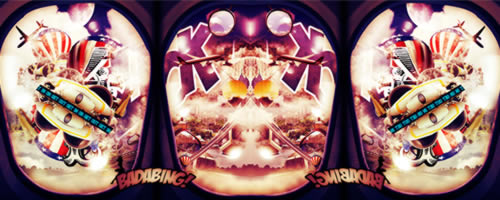




Hey, thanks for featuring a tutorial from Tutorial9 here! Really appreciate it mate!
Nice post, keep up the good work here!